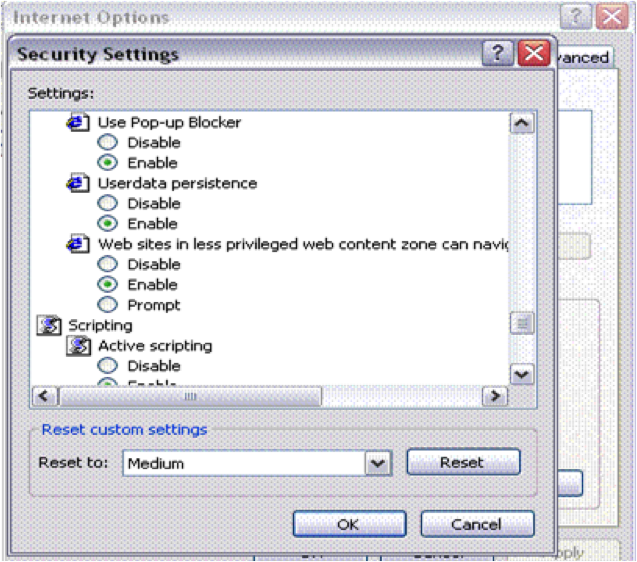DVLA Online - Certificate of Destruction
The DVLA have become aware that as a result of a recent Microsoft update, some ATFs are experiencing compatibility problems when trying to access our online service and /or confirming a Certificate of Destruction.
For your information please see the advice the helpdesk is providing to callers.
1. Please ensure that users access the system using Internet Explorer as their web browser and not any other browser e.g. Google Chrome, Firefox.
2. Ensure that our site is added as trusted in both ‘compatibility’ and Antivirus setting. Also make sure that your pop up blocker is not on for our webpage.
3. If you are using IE11 you can try the following:
4. To add a site to the Compatibility View list
a. Open the desktop, and then tap or click the Internet Explorer icon on the taskbar
b. Tap or click the Tools button ![]() ,and then tap or click Compatibility View settings.
,and then tap or click Compatibility View settings.
c. Under Add this website, click Add.
5. For (IE) 10 and 11
a) Try running your PC as an administrator instead of a user.
b) Also add the site as trusted in your internet security and as follows:
On the Tools menu, click Internet Options, and then click the Security tab
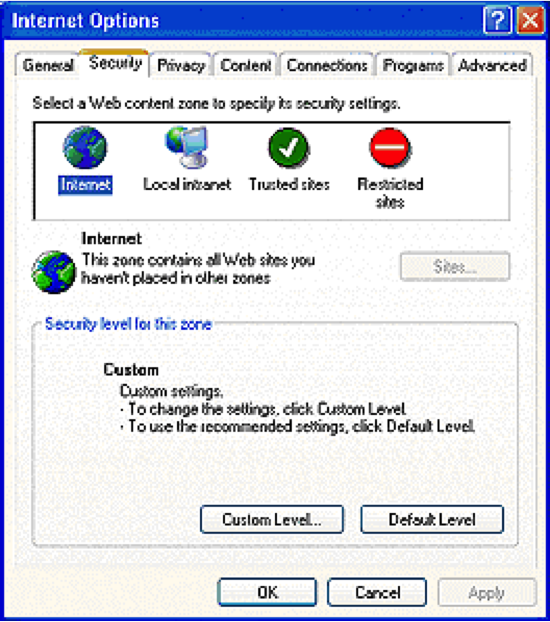
Internet browsing is controlled by Security tab, i.e. based on which zone the web site you are looking at belongs to. The DVLA site will either be in the internet zone or the trusted zone. The DVLA site is in the internet zone by default. Any changes to a zone apply to all internet sites the computer accesses. For this reason the user must consider whether or not to add the DVLA site to the trusted zone and apply the change there.
Highlight the relevant security zone,
click custom level
enable the setting in the Miscellaneous section.
Miscellaneous
User data persistence: Enable
The DVLA apologizes for any inconvenience you may experience, but this is outside of their control.
Please contact the DVLA if you need further advice.